Hi everybody,
since trying around around a bit with 3D graphics with Java as programming language and gaming stuff I stumbled over http://www.jmonkeyengine.com.
So the first thing one may come across is installing the package for your Eclipse 3.4 Ganymed editor. First you have to make sure you already got subclipse, the subersion plugin for your Eclipse IDE. If not check out http://subversion.tigris.org/ and install it in Eclipse vai Help > Softwareupdates. If you are ready to go then choose the SVN Repository Exploring perspective. There you habe to add the information from http://code.google.com/p/jmonkeyengine/source/checkout. If done so everything should look like this:
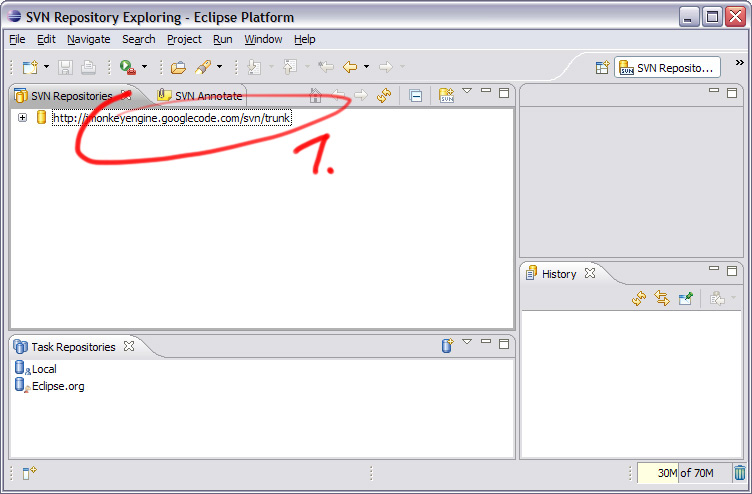
After finishing this you should check out the repository and install the project in your working space. The last steps are some library settings. I recommend you to watch the very good installation video you can watch at http://www.core-dump.ch/stuff/Tutorials/jME/eclipse_setup.htm.
After all there is an tutorial about installing on http://www.jmonkeyengine.com/wiki/doku.php?id=downloading_and_installing_jme_2.x .